BuilderNow: A Simplistic Website Builder

In the digital age, a website is a crucial tool for any business. A website not only increases visibility but also validates your business in the eyes of potential customers. One of the ways to create a website is through a website builder. This is done using a simple drag-and-drop interface or question-answer technique, and the process is as straightforward as it sounds.
What is a Website Builder?
A website builder is a tool or a platform that helps you create a website without the need to write code from scratch. It's designed for individuals who are not familiar with web development languages like HTML, CSS, and JavaScript. It's also ideal for those who want a cost-effective solution for creating and managing a website.
Website builders offer a range of templates and themes that can be customized to suit your needs. Most work on a 'drag-and-drop' principle, which means you can select elements like images, text blocks, or videos and place them where you want on your website pages.
Types of Website Builders
There are mainly two types of website builders: offline and online.
-
Offline Website Builders: These are software programs that you can download and install on your computer. You build your website and save your files on your device, and when your site is ready, you need to upload all the files to a web host. Adobe Dreamweaver is an example of an offline website builder.
-
Online Website Builders: These are web-based and run on the provider's service. The main advantage is that you can work on your website from anywhere with an internet connection. This type includes platforms like Wix, Squarespace, and BuilderNow.
Components of a Website Builder
Website builders come with several features to make the web design process as easy as possible:
-
Templates: These are pre-made designs that you can choose as the base of your website. You can customize them with your own content and images.
-
Content Management System (CMS): This is a system used to manage digital content. A good website builder will have a user-friendly CMS so that after the initial website set-up, users can add and change content easily.
-
Drag-and-Drop Interface: This allows users to design their website by dragging elements like images, sliders, and blocks of text onto their page.
-
E-commerce tools: For businesses that want to sell online, many website builders offer e-commerce features like shopping carts and secure payment gateways.
-
SEO Tools: These help your website rank higher on search engine results pages (SERPs). This can include meta tag editors and sitemap generators.
-
Customer Support: Most website builders offer a range of support options, including email, live chat, and phone support, along with tutorials and knowledge bases.
Website builders have democratized web design, making it accessible for everyone regardless of their technical skill level. They provide an affordable, easy-to-use, and flexible way to create a professional-looking website. Whether you're a small business owner, a freelancer, or a hobbyist, a website builder can help you create a digital presence that stands out. So what's next? Let's go step by step in guiding you through the website building process and what makes BuilderNow stand out amongst the rest.
Step 1: Choosing a Website Builder
The first step is to choose a website builder that suits your needs. There are many website builders available, each offering different features and functionalities. Your choice will depend on your specific requirements, such as the type of website you want to create, your budget, and your technical proficiency. All of these items listed can be checked off with BuilderNow, as it has the capability to create a website for 50+ industries, extremely budget friendly of a startup cost of just $20, and no coding necessary.
Step 2: Sign Up and Select a Plan
Once you've chosen a website builder, the next step is to sign up. Most website builders offer a variety of plans, ranging from free options to premium plans. The plan you choose will depend on your needs. For example, a basic plan might be sufficient for a personal blog, while an online store might require a more advanced plan. But as someone who isn't in the industry how do you know what your web needs will be? What plan is too big or too large? Don't worry, with BuilderNow we have 1 plan for everyone, which we will discuss more later!
Step 3: Choose a Template
After signing up, you'll need to select a template for your website. Website builders offer a wide array of pre-designed templates that cater to different industries and use cases. Sounds like more hassle right? We don't make it that complicated. We have a proven template that is simplistic, yet appealing and also converts! All you have to do is select the accent color you'd like your site to have (if you want!) If not, we will select it for you. Again, no dragging and dropping to mess up your layout, a simple form submission does the trick.
Step 4: Customize Your Website
Now comes the fun part - customizing your website. With your template selected, you can begin to replace the placeholder content with your own. This includes text, images, videos, and other multimedia elements. Most website builders feature a drag-and-drop interface, which can get messy. BuilderNow lays out all of your information that you will see on your website in simple form boxes. Just change the text and hit submit and you are all set!
Step 5: Optimize for SEO
Search engine optimization (SEO) is crucial for increasing your website's visibility on search engines like Google. Many website builders include SEO tools to help you optimize your site. This can involve adding meta descriptions, optimizing page titles, and including relevant keywords in your content. With BuilderNow all pages come optimized ready for search engines to find them. We also give you the opportunity to add features such as Google Analytics, Tag Manager and more!
Step 6: Preview and Publish Your Website
Before publishing your website, use the preview function to see how it looks and works. This is your chance to check for any errors or issues. Once you're satisfied, it's time to complete registration. Once that is done your website is now live and accessible to the public!
Step 7: Update Regularly
Building your website is not a one-time task. To keep your website relevant and effective, it's important to update it regularly. This could mean adding new content, updating old information, or even changing the design from time to time.
The Impact of BuilderNow
Creating a website is easy, but creating a website that effectively represents your business and resonates with your target market can be challenging. This is why BuilderNow is the go-to website builder. Designed and developed by SavePro Designs, a Northern California based web design company, BuilderNow is a website building product tailored specifically for small businesses.
The unique selling proposition of BuilderNow is its focus on blue-collar industries such as construction, electrical, plumbing, house cleaning, landscaping, roofing, drywall, painting, salons, barbers, flooring, remodeling, and handyman services. These industries often lack the resources to hire professional web designers, and BuilderNow fills this gap effectively.
Creating a website using BuilderNow is a three-step process. First, you enter your desired domain name. Then, you provide information about your business: how many years you have been in operation, the services you provide, the industry you operate in, the accent color you prefer for your website, and your areas of specialization. The final step is to provide contact information, such as a business address, phone number, or email.
Upon entering this information, BuilderNow generates a website preview. This real-time preview allows users to see exactly what their website will look like and make any necessary adjustments. Once the user is satisfied, they proceed to the smooth online checkout process.
The quick turnaround time of BuilderNow is one of its most notable features. The entire process, from starting to having a fully functional website, can take as little as 15 minutes.
For just $20 per month, or a discounted annual fee of $200, users get a domain name, website hosting, and an admin dashboard. The admin dashboard allows users to make real-time updates to their websites 24/7. BuilderNow also offers free email support for any issues users might encounter while editing their websites.
Launched in 2019 by SavePro Designs, a company with a proven track record since 2012, BuilderNow has been serving hundreds of contractors and small businesses throughout the United States. Its simplicity, functionality, and affordability make it an excellent choice for small businesses and contractors looking to increase their online presence and grow their businesses.